The standard retransmission setting is 0-10V, but can be changed to 2-10V/ 0-20mA or 4-20mA.
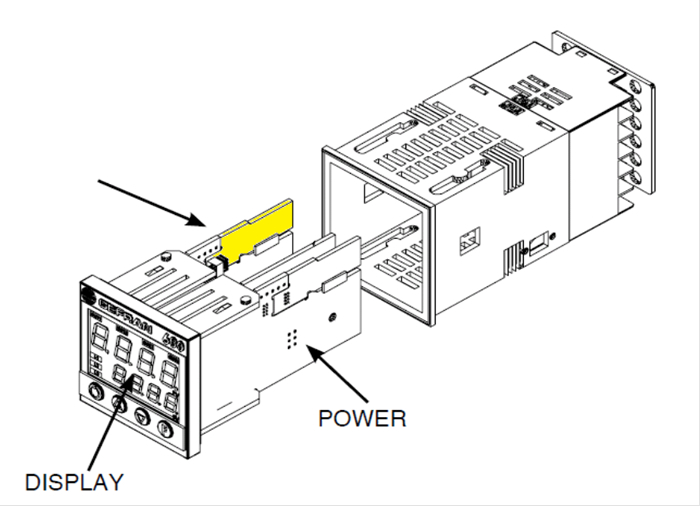
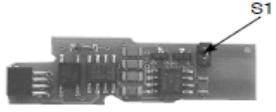 Step:
Step:
S1 = ON (0 -10Vdc) Standard | S1 = ON (Jumper terminals bridged)
S1=OFF (0-20mA) | S1 = OFF (Jumper terminals open)
Change the jumper setting on the analogue output card to S1 = OFF
- Step: Calibrate the 0-20mA to 4-20mA
Connect a multimeter/ampmeter to output 3 of the controller (mA dc)
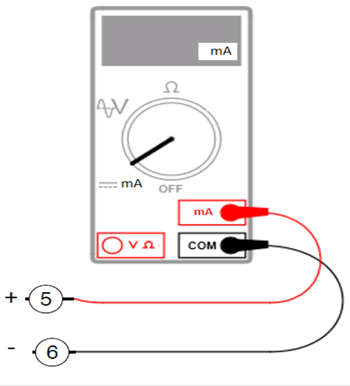
- Press and hold the
 button until
button until  appears;
appears; - Using
 buttons configure value to 99;
buttons configure value to 99; - Press the
 key once,
key once,  appears;
appears; - Using
 buttons configure value to 128;
buttons configure value to 128; - Press the
 key once,
key once,  appears
appears - Using
 buttons configure value to 99;
buttons configure value to 99; - Press and hold the
 key until
key until  is displayed;
is displayed; - Using
 buttons configure value to 1;
buttons configure value to 1; - Press the
 key once, C.L appears;
key once, C.L appears; - Using the
 keys, configure the value on the multimeter to 4mA;
keys, configure the value on the multimeter to 4mA;
Example: By keeping the key pressed in, the current value displayed on the multimeter will increase.
key pressed in, the current value displayed on the multimeter will increase. - Press the
 key once, C.H appears;
key once, C.H appears; - Using the
 keys, configure the value on the multimeter to 20mA;
keys, configure the value on the multimeter to 20mA;
- Press and hold the button to return to the main screen
- Press and hold the


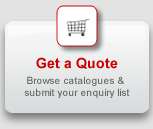

Add your comment