This usually an indication of a) a faulty Pt100 or analogue signal or b) wrong sensor type or c) sensor signal is out of range or d) incorrect/damaged input connection.
Solution
- Step 1: Check the jumper setting
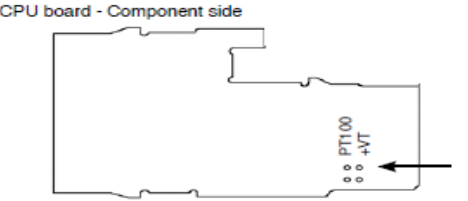
VT = transmitter supply for 2 wire analogue signal - Step 2: If input type is known (Pt100,4-20mA etc.), change tyP parameter.
- Press and hold the
 button until
button until  is displayed;
is displayed; - Press
 twice -
twice -  is displayed; using
is displayed; using  configure to a value in the table below:
configure to a value in the table below:
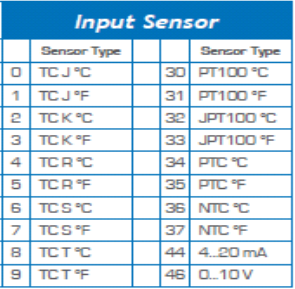
*A comprehensive manual can be found in the operator's manual
- Press and hold the
Was the problem resolved? If not check step 3 below:
- Step 3: Check that the input range is within tolerance.
- Press and hold the
 button until
button until  is displayed;
is displayed; - Press
 twice -
twice -  is displayed; using
is displayed; using  configure to a value in the table above:
configure to a value in the table above: - Still in the
 menu, press
menu, press  repeatedly until
repeatedly until  appears - configure this value to minimum input scale limit using
appears - configure this value to minimum input scale limit using 
- Press
 once.
once.  appears - configure this value to minimum input scale limit using
appears - configure this value to minimum input scale limit using  ;
; - Press
 and hold until main screen appears.
and hold until main screen appears.
- Press and hold the
For example:
If the input temperature sensor (eg TC J) is measuring 100°C, but= 50°C, the maximum range has been exceeded resulting in an error (Hi).
Was the problem resolved? If not check step 4 below:
- Step 4: Check the connection of the input:
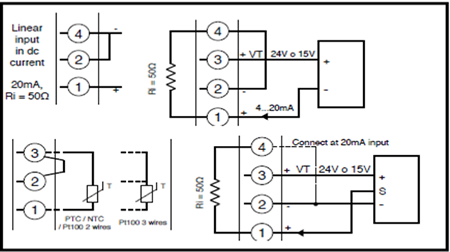
*If the sensor still indicates Err contact technical support


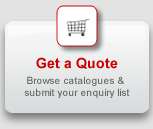

Add your comment