Gefran eXpress Software
Stock Code:
SKU: UCG-CFG1108200
Use the Gefran Express Software (previous versions known as WINSTRUM) for simple configuration of your Gefran PID controller using your PC.
5.2 MB zip file includes .exe file & installation guide:
Alternatively, add this item to your enquiry list for a set consisting of the Software on a CD, connection cable to your controller & set-up guide.
Configuration software for instruments, drives, sensors and automation. Compatible with Windows 2000, XP, VISTA and Windows 7. Simple and immediate graphic interface for intuitive use, GF-eXpress integrates powerful functions such as oscilloscope and monitors for diagnostic products
- products selection guide
- user-friendly set-up
- multilanguage interface
- parameters printout
- recipes creation and saving management
- network autoscan
Gefran Express Software: Main Page

Gefran Express Software: Selection Page

Gefran Express Software: Parameters Page
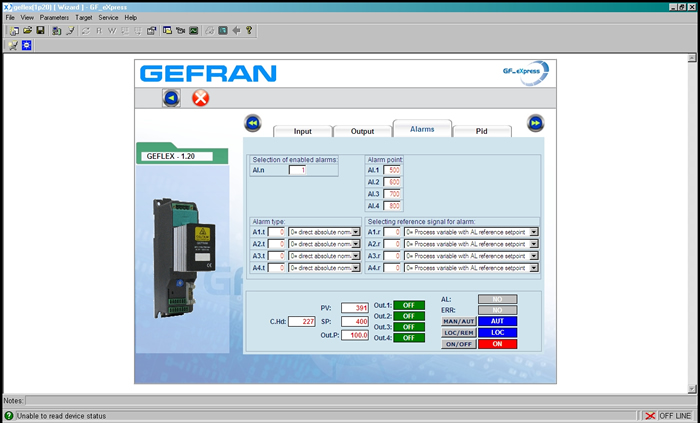
Gefran Express Software: Set-Up Page

- Compatible with Windows 2000, XP, VISTA and Windows 7.
- Simple and immediate graphic interface for intuitive use, GF-eXpress integrates powerful functions such as oscilloscope and monitors for diagnostic products
- No hardware key
- Connnectable to instrument networks multidrop
- Communication with MODBUS and CENCAL protocol
- Supplied complete with connector cable for programming via auxiliary serial port (for instruments that support it)
Other Gefran Express Software functions:
- Storage of configurations (formulas) and rapid duplication.
- Running of a trend to monitor the progress of a maximum of 5 variables, with easy setting of scales and time base on the graph to be obtained.
- Printout of the graph.
- Storage of trend data, with settable time base, in a file operated by Excel to perform all mathematical or graphic processing required.
- Graphic display of custom linearizations.
- Link from each parameter to on-line help accessible with a double click in the window of the parameter.
|
54.9MB
|
Below is a list of tags that have been applied to this product. Clicking on a tag will display a list of all products with that tag applied.


